
-by www.ninjatickets.com Copyrighted 2007-02-08
After many hours of struggling with palm and Vista x64 I think I have finally figured out how to make them work together. I haven’t seen this on the web anywhere, so please forgive me if I’m repeating someone else.
First as you know Vista x64 does not support USB hotsync but does support Network hotsync. So set up a network hotsync by pointing your Palm to the ip address of the computer you’re running palm desktop on. This is covered by others so I will move on.
Second download the newest version of Docs to Go, the one that came with your palm will only cause failures on Vista. Right click on Docs to Go, hotsync manager, and palm desktop and select the following for each properties -> compatibility -> check the box for run in compatibility mode and select XP SP2. Right click each again, and click “run as administrator.” Also if you see any miss-pointed shortcuts (not including the x86) its best to correct them now.
Third make sure Docs to Go is open before you start a hotsync, and make sure you have at least one new entry on the palm pilot. That is edit anything on the palm from calendar, or contacts. Make sure no Docs to Go entries are currently open.
This should work to hotsync a newer palm with Windows x64.

No comments:
Post a Comment